- Home
- Used Equipment
- Equipment Packages
- Small Tractors
- All Product Lines
- Departments
- Company Profile
- Parts Online
- Contact Us
- John Deere Specials - Save Some Green

My Transfer™
Mobile App
- Easily transfer data from your in-cab display to your John Deere Operations Center account
- Reduce the risk of data loss
- Consolidates data from different display brands into one place.
- Build Your Own
-
Get a Quote
Get A Quote
Fields with asterisks* are required. Please email our helpful staff with any questions or comments using the contact form.
-
Send to a Friend
Send To A Friend
Fields with asterisks* are required. Your friend will receive an email that contains a reference to this page. Please send this email only to people you know who would be interested in this information.
-
Payment Calculator
Loan Calculator
Use the Loan Calculator to help you determine the financing and payment options that are best for you.
**The accuracy of this calculator and its applicability to your circumstances is not guaranteed. You should obtain personal advice from qualified professionals. This information is provided for illustrative purposes only and does not constitute an application. This notice does not guarantee loan approval, nor is it an offer or commitment to make a loan to you on the above terms.
- View Product Brochure
-
Share
Features
Transfer files immediately to and from operators in field
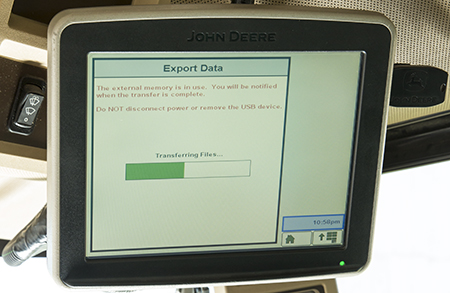 Exporting data to the USB device
Exporting data to the USB device
The MyTransfer™ mobile app creates a seamless portal to and from the Operations Center and enables immediate access to business-critical information. It allows growers and their trusted advisers to wirelessly share data with one another via their preferred cellular provider without having to waste time and resources traveling to exchange a data storage device.
John Deere utilizes a USB device and the MyTransfer mobile app to export files from an in-cab display, then sends those files directly to the Operations Center using a smartphone. Additionally, setup and prescription files can be pulled from the My Files section of the Operations Center account while in a machine in the field.
Reference the compatibility section for approved USB devices.
Eliminates the need to carry USB devices between offices, machines, and fields
 Send files over cellular data plan or wait to send over Wi-Fi signal
Send files over cellular data plan or wait to send over Wi-Fi signal
The MyTransfer™ mobile app eliminates having to carry a USB flash drive around from offices, machines, and fields, increasing uptime and productivity, reducing the risk of losing data, and allowing quicker decision making. With MyTransfer and the Operations Center, growers can decide who can see their data and what can be seen at the click of a button.
Consolidates data from differing display brands into one place
The MyTransfer™ mobile app enables growers to consolidate data from multiple display brands into one centralized location where impactful, data-driven decisions can be made. Growers utilizing approved competitive displays can quickly and easily send their production data to the Operations Center to be viewed in Field Analyzer or be used by third-party API applications.
Additionally, prescription files can be pulled from the display without leaving the cab of the tractor. During the hectic planting and spraying seasons, this functionality can create impactful time savings that translates to higher profitability for growers.
Central Jersey Equipment is committed to your privacy. For more information view our Privacy Statement
-
 Columbus
Columbus
2885 Route 206 South, Bldg. 4
Columbus, NJ 08022
(609) 288-6637
Get Directions
-
 Elmer
Elmer
670 Route 40
Elmer, NJ 08318
(856) 358-2880
Get Directions
-
 Marlboro
Marlboro
65 State Route 34 unit 1
Marlboro, NJ 07746
(732) 938-6677
Get Directions
-
 Hammonton
Hammonton
100 US Route 206
Hammonton, NJ 08037
(609) 704-9440
Get Directions
-
 Columbia
Columbia
228 Route 94
Columbia, NJ 07832
(908) 362-6916
Get Directions
Copyright © 2017 - 2025 Site by EquipmentLocator.com AM




 Call Us
Call Us